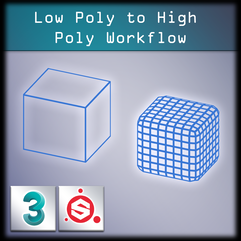Low Poly to High Poly Workflow
|
This tutorial series assumes you have already created a low poly model and are now going to use it to generate your high rez detail for burning in Substance Painter.
Step 1: UV mapping - 3ds Max - covering the basics of UVing, showing a few different methods. Step 2: UV mapping - Multi Component and Mirror - showing the process of what you need to do if you have multiple components or mirrored components in max to make sure your burn turns out properly. Step 3: Prepping for Creating High Poly - getting your model ready and organized so we can start adding polys. Step 4: Creating High Poly with Creases - adding geometry using the crease modifier. Step 5: Polypaint - using polypaint on the high rez mesh so we can create an ID map in Substance Painter. Step 6: Export - saving out your high and low meshes to bring them into Substance Painter. |